Linear Regression: Interpreting Coefficients
Today’s example will pivot between the content from this week and the example below.
We will also use the Ames data again. Maybe some new data. Who knows. The Ames data is linked below:
Preliminaries
So far in each of our analyses, we have only used numeric variables as predictors. We have also only used additive models, meaning the effect any predictor had on the response was not dependent on the other predictors. In this chapter, we will remove both of these restrictions. We will fit models with categorical predictors, and use models that allow predictors to interact. The mathematics of multiple regression will remain largely unchanging, however, we will pay close attention to interpretation, as well as some difference in R usage.
Dummy Variables
For this example and discussion, we will briefly use the built in dataset mtcars before introducing the autompg dataset. The reason to use these easy, straightforward datasets is that they make visualization of the entire dataset trivially easy. Accordingly, the mtcars dataset is small, so we’ll quickly take a look at the entire dataset.
library(tidyverse)## ── Attaching core tidyverse packages ──────────────────────── tidyverse 2.0.0 ──
## ✔ dplyr 1.1.3 ✔ readr 2.1.4
## ✔ forcats 1.0.0 ✔ stringr 1.5.0
## ✔ ggplot2 3.4.3 ✔ tibble 3.2.1
## ✔ lubridate 1.9.2 ✔ tidyr 1.3.0
## ✔ purrr 1.0.2
## ── Conflicts ────────────────────────────────────────── tidyverse_conflicts() ──
## ✖ dplyr::filter() masks stats::filter()
## ✖ dplyr::lag() masks stats::lag()
## ℹ Use the conflicted package (<http://conflicted.r-lib.org/>) to force all conflicts to become errorsmtcars## mpg cyl disp hp drat wt qsec vs am gear carb
## Mazda RX4 21.0 6 160.0 110 3.90 2.620 16.46 0 1 4 4
## Mazda RX4 Wag 21.0 6 160.0 110 3.90 2.875 17.02 0 1 4 4
## Datsun 710 22.8 4 108.0 93 3.85 2.320 18.61 1 1 4 1
## Hornet 4 Drive 21.4 6 258.0 110 3.08 3.215 19.44 1 0 3 1
## Hornet Sportabout 18.7 8 360.0 175 3.15 3.440 17.02 0 0 3 2
## Valiant 18.1 6 225.0 105 2.76 3.460 20.22 1 0 3 1
## Duster 360 14.3 8 360.0 245 3.21 3.570 15.84 0 0 3 4
## Merc 240D 24.4 4 146.7 62 3.69 3.190 20.00 1 0 4 2
## Merc 230 22.8 4 140.8 95 3.92 3.150 22.90 1 0 4 2
## Merc 280 19.2 6 167.6 123 3.92 3.440 18.30 1 0 4 4
## Merc 280C 17.8 6 167.6 123 3.92 3.440 18.90 1 0 4 4
## Merc 450SE 16.4 8 275.8 180 3.07 4.070 17.40 0 0 3 3
## Merc 450SL 17.3 8 275.8 180 3.07 3.730 17.60 0 0 3 3
## Merc 450SLC 15.2 8 275.8 180 3.07 3.780 18.00 0 0 3 3
## Cadillac Fleetwood 10.4 8 472.0 205 2.93 5.250 17.98 0 0 3 4
## Lincoln Continental 10.4 8 460.0 215 3.00 5.424 17.82 0 0 3 4
## Chrysler Imperial 14.7 8 440.0 230 3.23 5.345 17.42 0 0 3 4
## Fiat 128 32.4 4 78.7 66 4.08 2.200 19.47 1 1 4 1
## Honda Civic 30.4 4 75.7 52 4.93 1.615 18.52 1 1 4 2
## Toyota Corolla 33.9 4 71.1 65 4.22 1.835 19.90 1 1 4 1
## Toyota Corona 21.5 4 120.1 97 3.70 2.465 20.01 1 0 3 1
## Dodge Challenger 15.5 8 318.0 150 2.76 3.520 16.87 0 0 3 2
## AMC Javelin 15.2 8 304.0 150 3.15 3.435 17.30 0 0 3 2
## Camaro Z28 13.3 8 350.0 245 3.73 3.840 15.41 0 0 3 4
## Pontiac Firebird 19.2 8 400.0 175 3.08 3.845 17.05 0 0 3 2
## Fiat X1-9 27.3 4 79.0 66 4.08 1.935 18.90 1 1 4 1
## Porsche 914-2 26.0 4 120.3 91 4.43 2.140 16.70 0 1 5 2
## Lotus Europa 30.4 4 95.1 113 3.77 1.513 16.90 1 1 5 2
## Ford Pantera L 15.8 8 351.0 264 4.22 3.170 14.50 0 1 5 4
## Ferrari Dino 19.7 6 145.0 175 3.62 2.770 15.50 0 1 5 6
## Maserati Bora 15.0 8 301.0 335 3.54 3.570 14.60 0 1 5 8
## Volvo 142E 21.4 4 121.0 109 4.11 2.780 18.60 1 1 4 2We will be interested in three of the variables: mpg, hp, and am.
mpg: fuel efficiency, in miles per gallon.hp: horsepower, in foot-pounds per second.am: transmission. Automatic or manual.
As we often do, we will start by plotting the data. We are interested in mpg as the response variable, and hp as a predictor.
plot(mpg ~ hp, data = mtcars, cex = 2)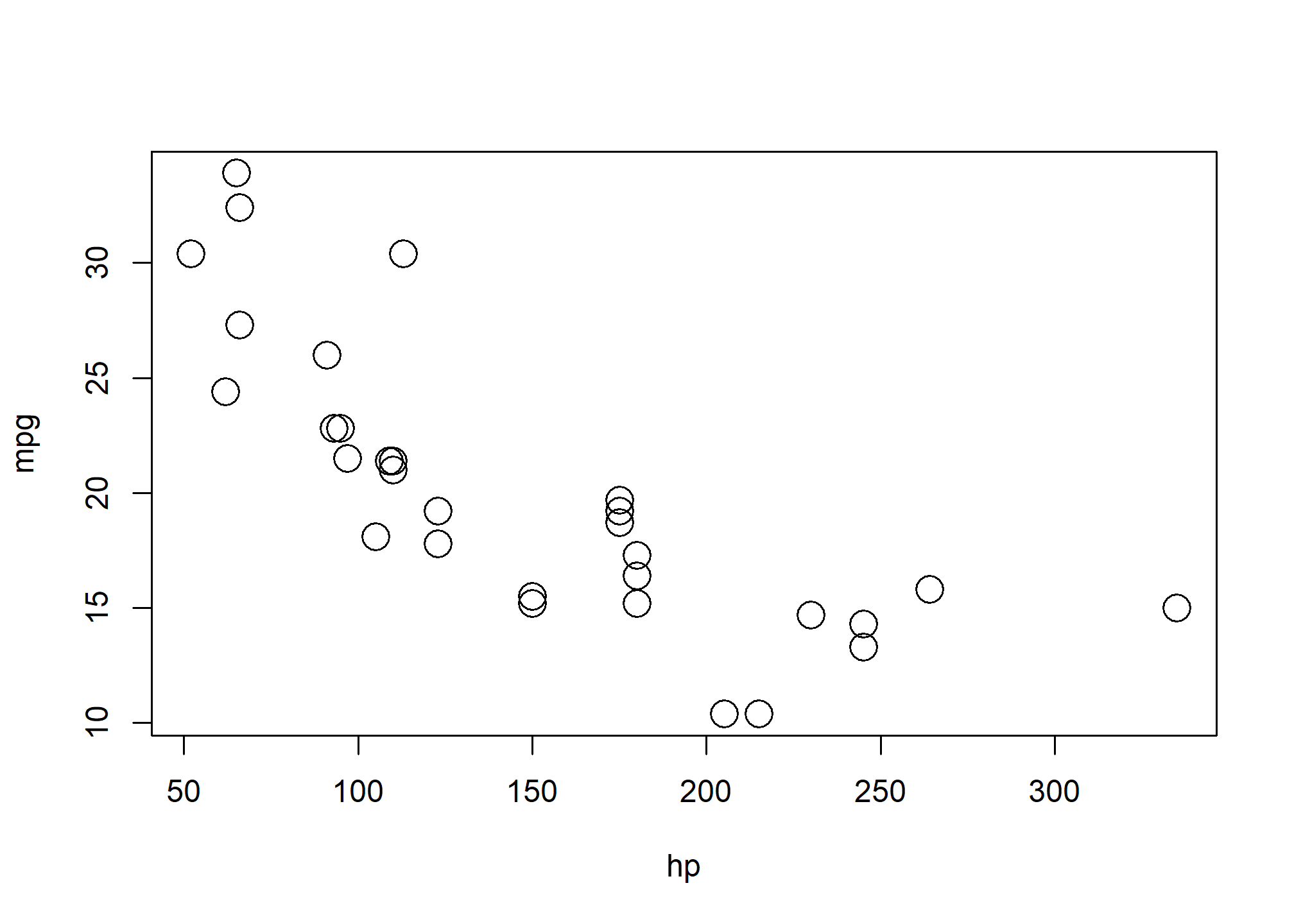
Since we are also interested in the transmission type, we could also label the points accordingly.
plot(mpg ~ hp, data = mtcars, col = am + 1, pch = am + 1, cex = 2)
legend("topright", c("Automatic", "Manual"), col = c(1, 2), pch = c(1, 2))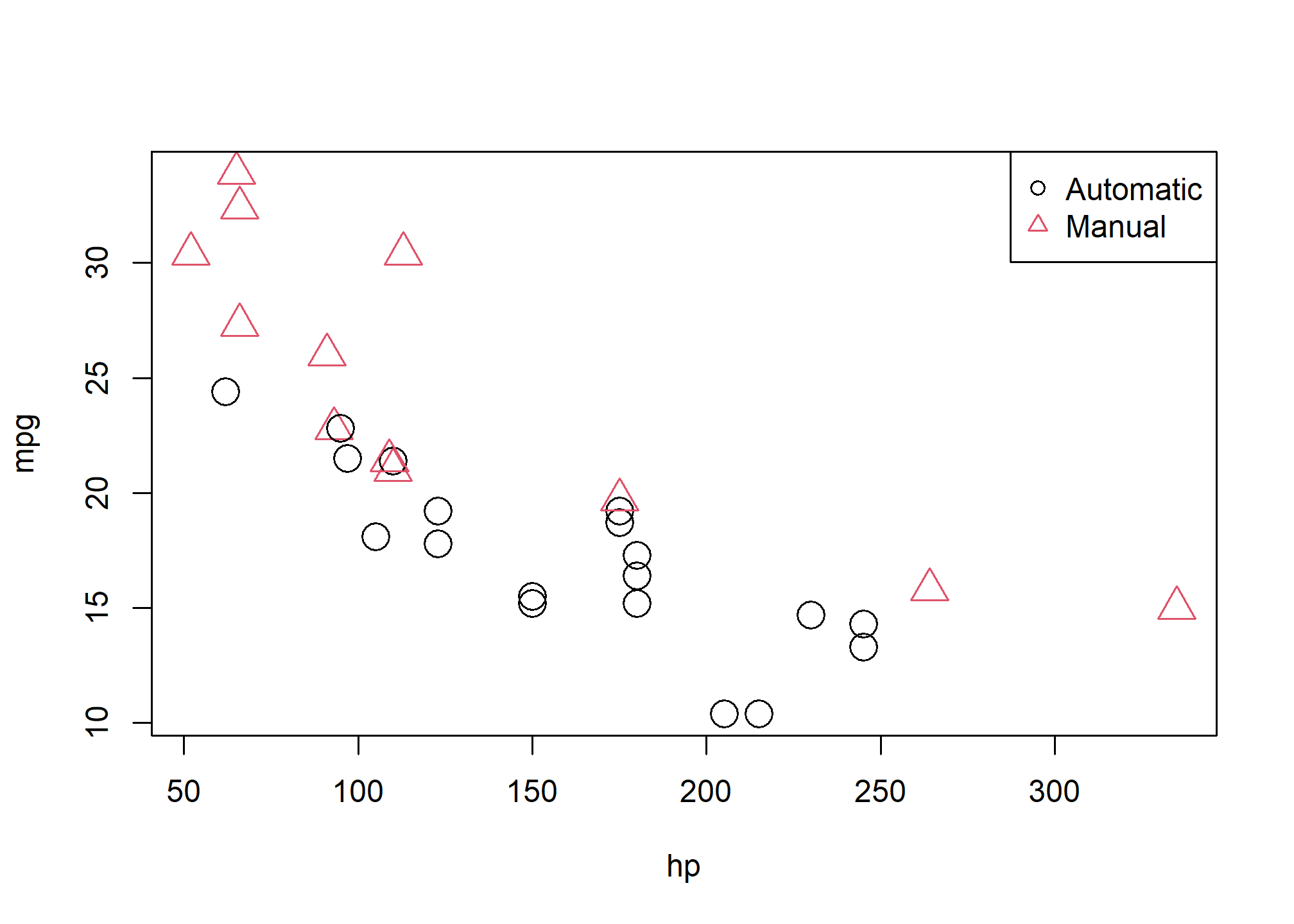
We now fit the SLR model
where mpg and hp. For notational brevity, we drop the index
mpg_hp_slr = lm(mpg ~ hp, data = mtcars)We then re-plot the data and add the fitted line to the plot.
plot(mpg ~ hp, data = mtcars, col = am + 1, pch = am + 1, cex = 2)
abline(mpg_hp_slr, lwd = 3, col = "grey")
legend("topright", c("Automatic", "Manual"), col = c(1, 2), pch = c(1, 2))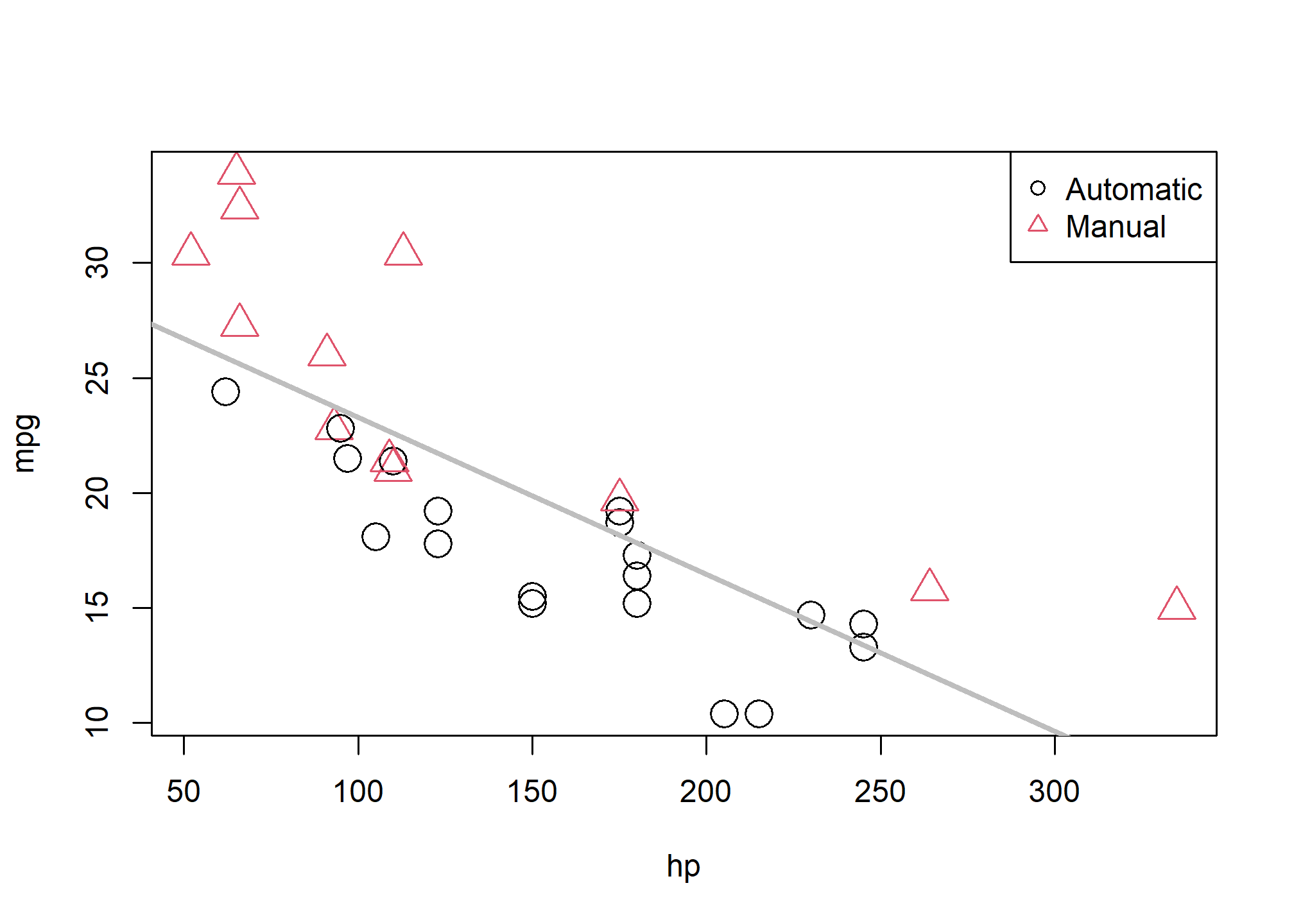
We should notice a pattern here. The red, manual observations largely fall above the line, while the black, automatic observations are mostly below the line. This means our model underestimates the fuel efficiency of manual transmissions, and overestimates the fuel efficiency of automatic transmissions. To correct for this, we will add a predictor to our model, namely, am as
Our new model is
where
In this case, we call
First, note that am is already a dummy variable, since it uses the values 0 and 1 to represent automatic and manual transmissions. Often, a variable like am would store the character values auto and man and we would either have to convert these to 0 and 1, or, as we will see later, R will take care of creating dummy variables for us.
So, to fit the above model, we do so like any other multiple regression model we have seen before.
mpg_hp_add = lm(mpg ~ hp + am, data = mtcars)Briefly checking the output, we see that R has estimated the three
mpg_hp_add##
## Call:
## lm(formula = mpg ~ hp + am, data = mtcars)
##
## Coefficients:
## (Intercept) hp am
## 26.58491 -0.05889 5.27709Since 0 and 1, we can effectively write two different models, one for manual and one for automatic transmissions.
For automatic transmissions, that is
Then for manual transmissions, that is
Notice that these models share the same slope, mpg is the same for both models, but on average mpg differs by
We’ll now calculate the estimated slope and intercept of these two models so that we can add them to a plot. Note that:
coef(mpg_hp_add)[1]= 26.5849137coef(mpg_hp_add)[2]= -0.0588878coef(mpg_hp_add)[3]= 5.2770853
We can then combine these to calculate the estimated slope and intercepts.
int_auto = coef(mpg_hp_add)[1]
int_manu = coef(mpg_hp_add)[1] + coef(mpg_hp_add)[3]
slope_auto = coef(mpg_hp_add)[2]
slope_manu = coef(mpg_hp_add)[2]Re-plotting the data, we use these slopes and intercepts to add the “two” fitted models to the plot.
plot(mpg ~ hp, data = mtcars, col = am + 1, pch = am + 1, cex = 2)
abline(int_auto, slope_auto, col = 1, lty = 1, lwd = 2) # add line for auto
abline(int_manu, slope_manu, col = 2, lty = 2, lwd = 2) # add line for manual
legend("topright", c("Automatic", "Manual"), col = c(1, 2), pch = c(1, 2))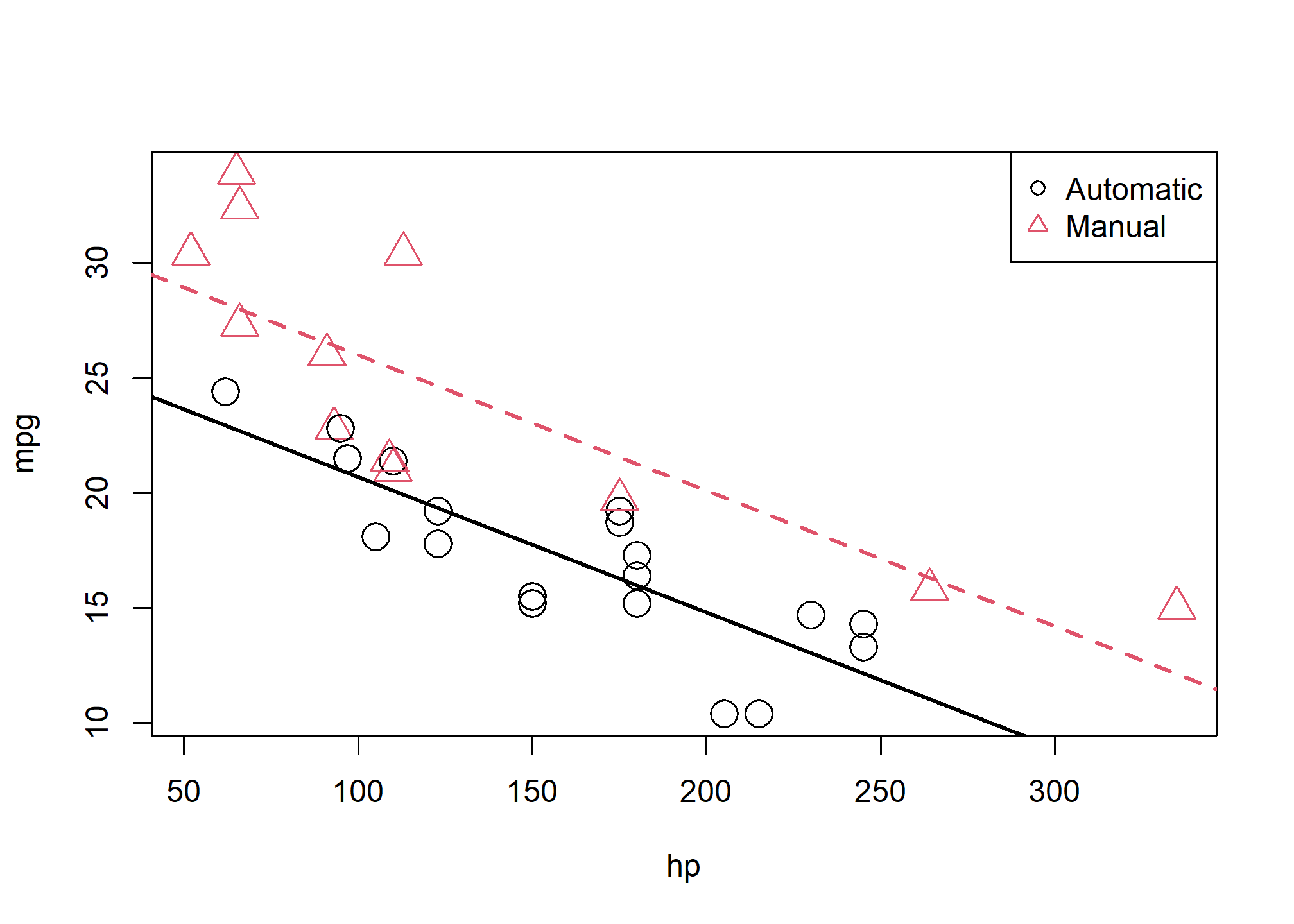
We notice right away that the points are no longer systematically incorrect. The red, manual observations vary about the red line in no particular pattern without underestimating the observations as before. The black, automatic points vary about the black line, also without an obvious pattern.
They say a picture is worth a thousand words, but as a statistician, sometimes a picture is worth an entire analysis. The above picture makes it plainly obvious that
This is nothing new. Again, the math is the same as the multiple regression analyses we have seen before. We could perform either a
To obtain the test statistic and p-value for the
summary(mpg_hp_add)$coefficients["am",]## Estimate Std. Error t value Pr(>|t|)
## 5.277085e+00 1.079541e+00 4.888270e+00 3.460318e-05To do the same for the anova. One way of comparing the fit of models (which accounts for the fact that one model is more “flexible” than another) is to use anova. The null hypothesis of the anova is that the two models explain the same amount of variation in the dependent variable (mpg). If we reject the F-test in the anova (if the p-value is small), then the more flexible model is actually explaining more.
anova(mpg_hp_slr, mpg_hp_add)## Analysis of Variance Table
##
## Model 1: mpg ~ hp
## Model 2: mpg ~ hp + am
## Res.Df RSS Df Sum of Sq F Pr(>F)
## 1 30 447.67
## 2 29 245.44 1 202.24 23.895 3.46e-05 ***
## ---
## Signif. codes: 0 '***' 0.001 '**' 0.01 '*' 0.05 '.' 0.1 ' ' 1Notice that these are indeed testing the same thing, as the p-values are exactly equal. (And the
Recapping some interpretations:
mpgfor a car with an automatic transmission and 0hp.mpgfor a car with a manual transmission and 0hp.mpgfor cars with manual transmissions as compared to those with automatic transmission, for anyhp.mpgfor an increase in onehp, for either transmission types.
We should take special notice of those last two. In the model,
we see
Here we restricted ourselves to a single numerical predictor
Interactions
To remove the “same slope” restriction, we will now discuss interactions. To illustrate this concept, we will use the autompg dataset with a few modifications.
# read data frame from the web
autompg = read.table(
"http://archive.ics.uci.edu/ml/machine-learning-databases/auto-mpg/auto-mpg.data",
quote = "\"",
comment.char = "",
stringsAsFactors = FALSE)
# give the dataframe headers
colnames(autompg) = c("mpg", "cyl", "disp", "hp", "wt", "acc", "year", "origin", "name")
autompg = autompg %>%
filter(hp !='?' & name !='plymouth reliant') %>% # the reliant causes some issues
mutate(hp = as.numeric(hp),
domestic = as.numeric(origin==1)) %>%
filter(!cyl %in% c(5,3)) %>%
mutate(cyl = as.factor(cyl))str(autompg)## 'data.frame': 383 obs. of 10 variables:
## $ mpg : num 18 15 18 16 17 15 14 14 14 15 ...
## $ cyl : Factor w/ 3 levels "4","6","8": 3 3 3 3 3 3 3 3 3 3 ...
## $ disp : num 307 350 318 304 302 429 454 440 455 390 ...
## $ hp : num 130 165 150 150 140 198 220 215 225 190 ...
## $ wt : num 3504 3693 3436 3433 3449 ...
## $ acc : num 12 11.5 11 12 10.5 10 9 8.5 10 8.5 ...
## $ year : int 70 70 70 70 70 70 70 70 70 70 ...
## $ origin : int 1 1 1 1 1 1 1 1 1 1 ...
## $ name : chr "chevrolet chevelle malibu" "buick skylark 320" "plymouth satellite" "amc rebel sst" ...
## $ domestic: num 1 1 1 1 1 1 1 1 1 1 ...We’ve removed cars with 3 and 5 cylinders , as well as created a new variable domestic which indicates whether or not a car was built in the United States. Removing the 3 and 5 cylinders is simply for ease of demonstration later in the chapter and would not be done in practice. The new variable domestic takes the value 1 if the car was built in the United States, and 0 otherwise, which we will refer to as “foreign.” (We are arbitrarily using the United States as the reference point here.) We have also made cyl and origin into factor variables, which we will discuss later.
We’ll now be concerned with three variables: mpg, disp, and domestic. We will use mpg as the response. We can fit a model,
where
mpg, the fuel efficiency in miles per gallon,disp, the displacement in cubic inches,domesticas described above, which is a dummy variable.
We will fit this model, extract the slope and intercept for the “two lines,” plot the data and add the lines.
mpg_disp_add = lm(mpg ~ disp + as.factor(domestic), data = autompg)
int_for = coef(mpg_disp_add)[1]
int_dom = coef(mpg_disp_add)[1] + coef(mpg_disp_add)[3]
slope_for = coef(mpg_disp_add)[2]
slope_dom = coef(mpg_disp_add)[2] #--> same slope!
ggplot(autompg, aes(x = disp, y = mpg, col = as.factor(domestic))) +
geom_point() +
geom_abline(intercept = int_dom,
slope = slope_dom, col = 'blue') +
geom_abline(intercept = int_for,
slope = slope_for, col = 'red') +
labs(color = 'Origin') +
scale_color_manual(labels = c('Foreign','Domestic'), values = c('red','blue')) +
theme_bw()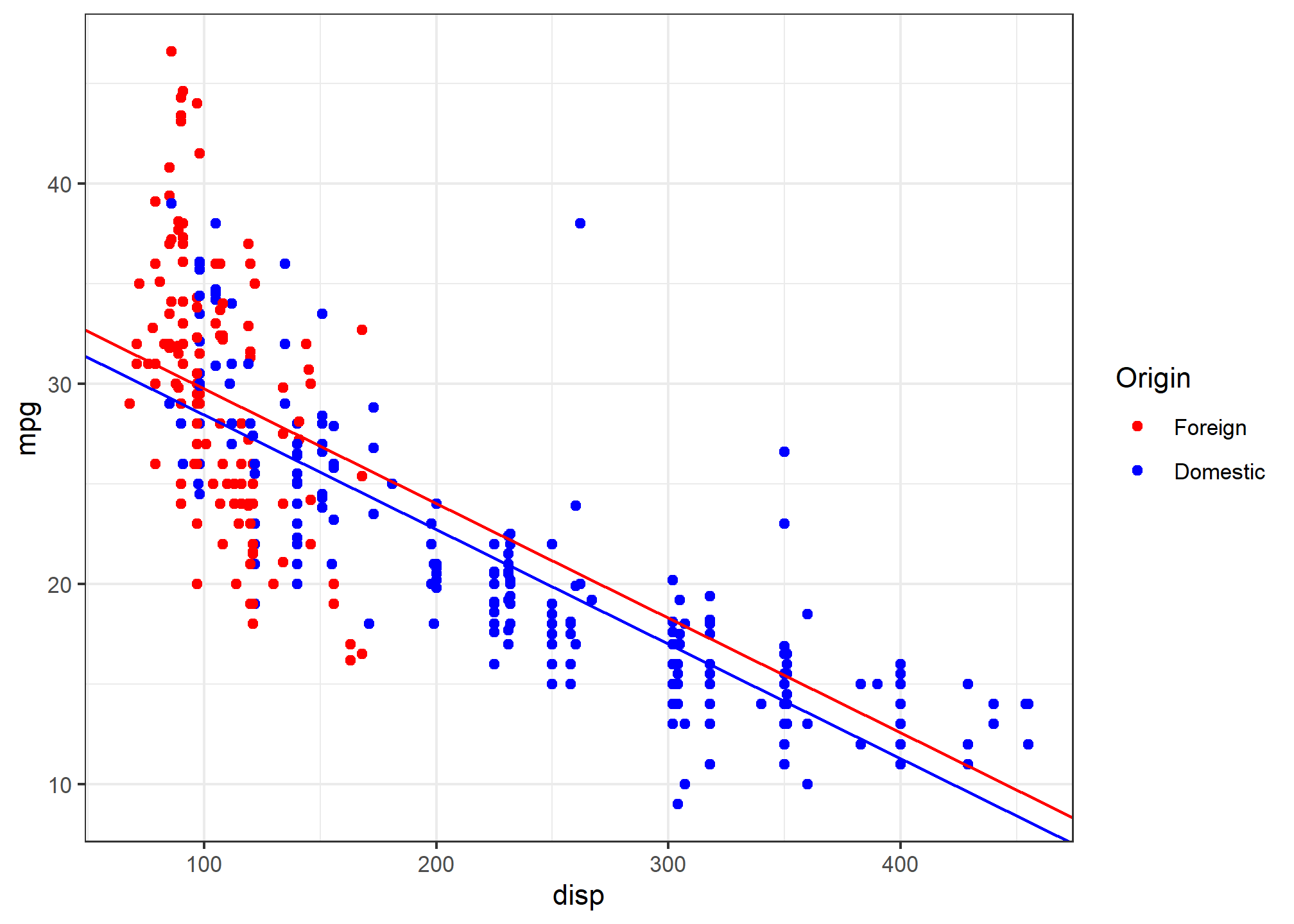
This is a model that allows for two parallel lines, meaning the mpg can be different on average between foreign and domestic cars of the same engine displacement, but the change in average mpg for an increase in displacement is the same for both. We can see this model isn’t doing very well here. The red line fits the red points fairly well, but the black line isn’t doing very well for the black points, it should clearly have a more negative slope. Essentially, we would like a model that allows for two different slopes.
Consider the following model,
where
This model essentially creates two slopes and two intercepts,
For foreign cars, that is
For domestic cars, that is
These two models have both different slopes and intercepts.
mpgfor a foreign car with 0disp.mpgfor an increase of onedisp, for foreign cars.mpgfor a domestic car with 0disp.mpgfor an increase of onedisp, for domestic cars.
How do we fit this model in R? There are a number of ways.
One method would be to simply create a new variable, then fit a model like any other.
autompg$x3 = autompg$disp * autompg$domestic # THIS CODE NOT RUN!
do_not_do_this = lm(mpg ~ disp + domestic + x3, data = autompg) # THIS CODE NOT RUN!You should only do this as a last resort. We greatly prefer not to have to modify our data simply to fit a model. Instead, we can tell R we would like to use the existing data with an interaction term, which it will create automatically when we use the : operator.
mpg_disp_int = lm(mpg ~ disp + domestic + disp:domestic, data = autompg)An alternative method, which will fit the exact same model as above would be to use the * operator. This method automatically creates the interaction term, as well as any “lower order terms,” which in this case are the first order terms for disp and domestic
mpg_disp_int2 = lm(mpg ~ disp * domestic, data = autompg)We can quickly verify that these are doing the same thing.
coef(mpg_disp_int)## (Intercept) disp domestic disp:domestic
## 46.0548423 -0.1569239 -12.5754714 0.1025184coef(mpg_disp_int2)## (Intercept) disp domestic disp:domestic
## 46.0548423 -0.1569239 -12.5754714 0.1025184We see that both the variables, and their coefficient estimates are indeed the same for both models.
summary(mpg_disp_int)##
## Call:
## lm(formula = mpg ~ disp + domestic + disp:domestic, data = autompg)
##
## Residuals:
## Min 1Q Median 3Q Max
## -10.8332 -2.8956 -0.8332 2.2828 18.7749
##
## Coefficients:
## Estimate Std. Error t value Pr(>|t|)
## (Intercept) 46.05484 1.80582 25.504 < 2e-16 ***
## disp -0.15692 0.01668 -9.407 < 2e-16 ***
## domestic -12.57547 1.95644 -6.428 3.90e-10 ***
## disp:domestic 0.10252 0.01692 6.060 3.29e-09 ***
## ---
## Signif. codes: 0 '***' 0.001 '**' 0.01 '*' 0.05 '.' 0.1 ' ' 1
##
## Residual standard error: 4.308 on 379 degrees of freedom
## Multiple R-squared: 0.7011, Adjusted R-squared: 0.6987
## F-statistic: 296.3 on 3 and 379 DF, p-value: < 2.2e-16We see that using summary() gives the usual output for a multiple regression model. We pay close attention to the row for disp:domestic which tests,
In this case, testing for disp:domestic line in the summary() output uses a
int_for = coef(mpg_disp_int)[1]
int_dom = coef(mpg_disp_int)[1] + coef(mpg_disp_int)[3]
slope_for = coef(mpg_disp_int)[2]
slope_dom = coef(mpg_disp_int)[2] + coef(mpg_disp_int)[4]Here we again calculate the slope and intercepts for the two lines for use in plotting.
ggplot(autompg, aes(x = disp, y = mpg, col = as.factor(domestic))) +
geom_point() +
geom_abline(intercept = int_dom,
slope = slope_dom, col = 'blue') +
geom_abline(intercept = int_for,
slope = slope_for, col = 'red') +
labs(color = 'Origin') +
scale_color_manual(labels = c('Foreign','Domestic'), values = c('red','blue')) +
theme_bw()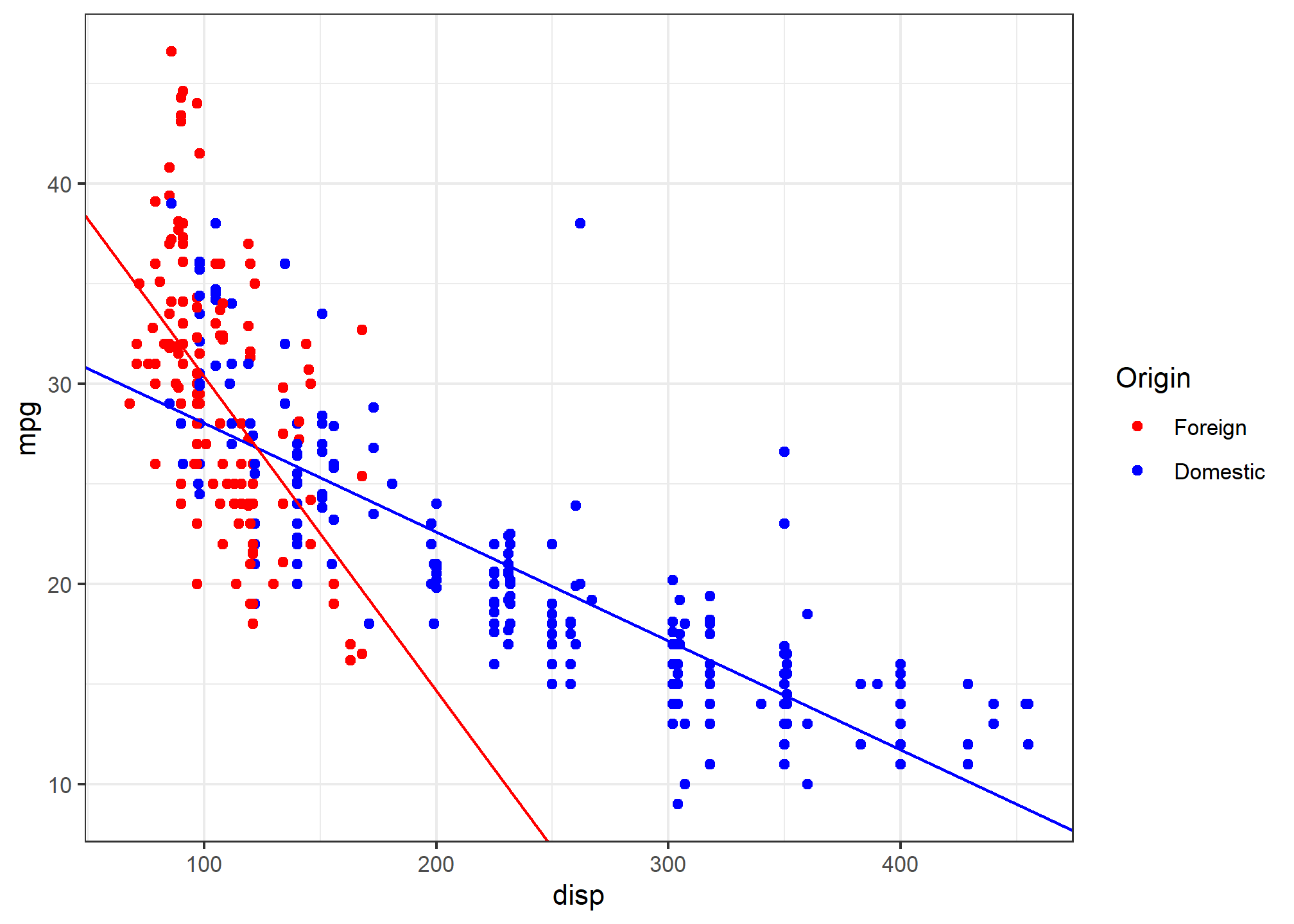
We see that these lines fit the data much better, which matches the result of our tests.
So far we have only seen interaction between a categorical variable (domestic) and a numerical variable (disp). While this is easy to visualize, since it allows for different slopes for two lines, it is not the only type of interaction we can use in a model. We can also consider interactions between two numerical variables.
Consider the model,
where
mpg, the fuel efficiency in miles per gallon,disp, the displacement in cubic inches,hp, the horsepower, in foot-pounds per second.
How does mpg change based on disp in this model? We can rearrange some terms to see how.
So, for a one unit increase in disp), the mean of mpg) increases hp)!
Since we’re now working in three dimensions, this model can’t be easily justified via visualizations like the previous example. Instead, we will have to rely on a test.
mpg_disp_add_hp = lm(mpg ~ disp + hp, data = autompg)
mpg_disp_int_hp = lm(mpg ~ disp * hp, data = autompg)
summary(mpg_disp_int_hp)##
## Call:
## lm(formula = mpg ~ disp * hp, data = autompg)
##
## Residuals:
## Min 1Q Median 3Q Max
## -10.7849 -2.3104 -0.5699 2.1453 17.9211
##
## Coefficients:
## Estimate Std. Error t value Pr(>|t|)
## (Intercept) 5.241e+01 1.523e+00 34.42 <2e-16 ***
## disp -1.002e-01 6.638e-03 -15.09 <2e-16 ***
## hp -2.198e-01 1.987e-02 -11.06 <2e-16 ***
## disp:hp 5.658e-04 5.165e-05 10.96 <2e-16 ***
## ---
## Signif. codes: 0 '***' 0.001 '**' 0.01 '*' 0.05 '.' 0.1 ' ' 1
##
## Residual standard error: 3.896 on 379 degrees of freedom
## Multiple R-squared: 0.7554, Adjusted R-squared: 0.7535
## F-statistic: 390.2 on 3 and 379 DF, p-value: < 2.2e-16Using summary() we focus on the row for disp:hp which tests,
Again, we see a very low p-value so we reject the null (additive model) in favor of the interaction model. We can take a closer look at the coefficients of our fitted interaction model.
coef(mpg_disp_int_hp)## (Intercept) disp hp disp:hp
## 52.4081997848 -0.1001737655 -0.2198199720 0.0005658269mpgfor a car with 0dispand 0hp.mpgfor an increase in 1disp, for a car with 0hp.mpgfor an increase in 1hp, for a car with 0disp.mpgfor an increase indisp, for a car of a certainhp(or vice versa).
That last coefficient needs further explanation. Recall the rearrangement we made earlier
So, our estimate for
This says that, for an increase of one disp we see an estimated change in average mpg of disp and mpg are related, depends on the hp of the car.
So for a car with 50 hp, the estimated change in average mpg for an increase of one disp is
And for a car with 350 hp, the estimated change in average mpg for an increase of one disp is
Notice the sign changed!
Factor Variables
So far in this chapter, we have limited our use of categorical variables to binary categorical variables. Specifically, we have limited ourselves to dummy variables which take a value of 0 or 1 and represent a categorical variable numerically.
We will now discuss factor variables, which is a special way that R deals with categorical variables. With factor variables, a human user can simply think about the categories of a variable, and R will take care of the necessary dummy variables without any 0/1 assignment being done by the user.
is.factor(autompg$domestic)## [1] FALSEEarlier when we used the domestic variable, it was not a factor variable. It was simply a numerical variable that only took two possible values, 1 for domestic, and 0 for foreign. Let’s create a new variable origin that stores the same information, but in a different way. First, we create an empty (all-NA) variable of type character. Then, we update it. Yes, we could also do this with ifelse or case_when:
autompg$origin = as.character(NA)
autompg$origin[autompg$domestic == 1] = "domestic"
autompg$origin[autompg$domestic == 0] = "foreign"
head(autompg$origin)## [1] "domestic" "domestic" "domestic" "domestic" "domestic" "domestic"Now the origin variable stores "domestic" for domestic cars and "foreign" for foreign cars.
is.factor(autompg$origin)## [1] FALSEHowever, this is simply a vector of character values. A vector of car models is a character variable in R. A vector of Vehicle Identification Numbers (VINs) is a character variable as well. But those don’t represent a short list of levels that might influence a response variable. We will want to coerce this origin variable to be something more: a factor variable.
autompg$origin = as.factor(autompg$origin)Now when we check the structure of the autompg dataset, we see that origin is a factor variable.
str(autompg)## 'data.frame': 383 obs. of 10 variables:
## $ mpg : num 18 15 18 16 17 15 14 14 14 15 ...
## $ cyl : Factor w/ 3 levels "4","6","8": 3 3 3 3 3 3 3 3 3 3 ...
## $ disp : num 307 350 318 304 302 429 454 440 455 390 ...
## $ hp : num 130 165 150 150 140 198 220 215 225 190 ...
## $ wt : num 3504 3693 3436 3433 3449 ...
## $ acc : num 12 11.5 11 12 10.5 10 9 8.5 10 8.5 ...
## $ year : int 70 70 70 70 70 70 70 70 70 70 ...
## $ origin : Factor w/ 2 levels "domestic","foreign": 1 1 1 1 1 1 1 1 1 1 ...
## $ name : chr "chevrolet chevelle malibu" "buick skylark 320" "plymouth satellite" "amc rebel sst" ...
## $ domestic: num 1 1 1 1 1 1 1 1 1 1 ...Factor variables have levels which are the possible values (categories) that the variable may take, in this case foreign or domestic.
levels(autompg$origin)## [1] "domestic" "foreign"Recall that previously we have fit the model
where
mpg, the fuel efficiency in miles per gallon,disp, the displacement in cubic inches,domestica dummy variable where1indicates a domestic car.
(mod_dummy = lm(mpg ~ disp * domestic, data = autompg))##
## Call:
## lm(formula = mpg ~ disp * domestic, data = autompg)
##
## Coefficients:
## (Intercept) disp domestic disp:domestic
## 46.0548 -0.1569 -12.5755 0.1025So here we see that
is the estimated average mpg for a domestic car with 0 disp.
Now let’s try to do the same, but using our new factor variable.
(mod_factor = lm(mpg ~ disp * origin, data = autompg))##
## Call:
## lm(formula = mpg ~ disp * origin, data = autompg)
##
## Coefficients:
## (Intercept) disp originforeign disp:originforeign
## 33.47937 -0.05441 12.57547 -0.10252It seems that it doesn’t produce the same results. Right away we notice that the intercept is different, as is the the coefficient in front of disp. We also notice that the remaining two coefficients are of the same magnitude as their respective counterparts using the domestic variable, but with a different sign. Why is this happening?
It turns out, that by using a factor variable, R is automatically creating a dummy variable for us. However, it is not the dummy variable that we had originally used ourselves.
R is fitting the model
where
mpg, the fuel efficiency in miles per gallon,disp, the displacement in cubic inches,R. It uses1to represent a foreign car.
You may recall that we saw this in action in Assignment 05 when we used model.matrix on GarageType.
So now,
is the estimated average mpg for a domestic car with 0 disp, which is indeed the same as before.
When R created 0, the model represents this reference level, which is domestic. (R makes this choice because domestic comes before foreign alphabetically.)
So the two models have different estimated coefficients, but due to the different model representations, they are actually the same model.
Factors with More Than Two Levels
Let’s now consider a factor variable with more than two levels. In this dataset, cyl is an example.
is.factor(autompg$cyl)## [1] TRUElevels(autompg$cyl)## [1] "4" "6" "8"Here the cyl variable has three possible levels: 4, 6, and 8. You may wonder, why not simply use cyl as a numerical variable? You certainly could.
However, that would force the difference in average mpg between 4 and 6 cylinders to be the same as the difference in average mpg between 6 and 8 cylinders. That usually make senses for a continuous variable, but not for a discrete variable with so few possible values. In the case of this variable, there is no such thing as a 7-cylinder engine or a 6.23-cylinder engine in personal vehicles. For these reasons, we will simply consider cyl to be categorical. This is a decision that will commonly need to be made with ordinal variables. Often, with a large number of categories, the decision to treat them as numerical variables is appropriate because, otherwise, a large number of dummy variables are then needed to represent these variables.
Let’s define three dummy variables related to the cyl factor variable.
Now, let’s fit an additive model in R, using mpg as the response, and disp and cyl as predictors. This should be a model that uses “three regression lines” to model mpg, one for each of the possible cyl levels. They will all have the same slope (since it is an additive model), but each will have its own intercept.
(mpg_disp_add_cyl = lm(mpg ~ disp + cyl, data = autompg))##
## Call:
## lm(formula = mpg ~ disp + cyl, data = autompg)
##
## Coefficients:
## (Intercept) disp cyl6 cyl8
## 34.99929 -0.05217 -3.63325 -2.03603The question is, what is the model that R has fit here? It has chosen to use the model
where
mpg, the fuel efficiency in miles per gallon,disp, the displacement in cubic inches,
Why doesn’t R use
- 4 Cylinder:
- 6 Cylinder:
- 8 Cylinder:
Notice that they all have the same slope. However, using the two dummy variables, we achieve the three intercepts.
mpgfor a 4 cylinder car with 0disp.mpgfor a 6 cylinder car with 0disp.mpgfor a 8 cylinder car with 0disp.
So because 4 cylinder is the reference level,
As we have done before, we can extract these intercepts and slopes for the three lines, and plot them accordingly.
int_4cyl = coef(mpg_disp_add_cyl)[1]
int_6cyl = coef(mpg_disp_add_cyl)[1] + coef(mpg_disp_add_cyl)[3]
int_8cyl = coef(mpg_disp_add_cyl)[1] + coef(mpg_disp_add_cyl)[4]
slope_all_cyl = coef(mpg_disp_add_cyl)[2]
plot_colors = c("Darkorange", "Darkgrey", "Dodgerblue")
plot(mpg ~ disp, data = autompg, col = plot_colors[cyl], pch = as.numeric(cyl))
abline(int_4cyl, slope_all_cyl, col = plot_colors[1], lty = 1, lwd = 2)
abline(int_6cyl, slope_all_cyl, col = plot_colors[2], lty = 2, lwd = 2)
abline(int_8cyl, slope_all_cyl, col = plot_colors[3], lty = 3, lwd = 2)
legend("topright", c("4 Cylinder", "6 Cylinder", "8 Cylinder"),
col = plot_colors, lty = c(1, 2, 3), pch = c(1, 2, 3))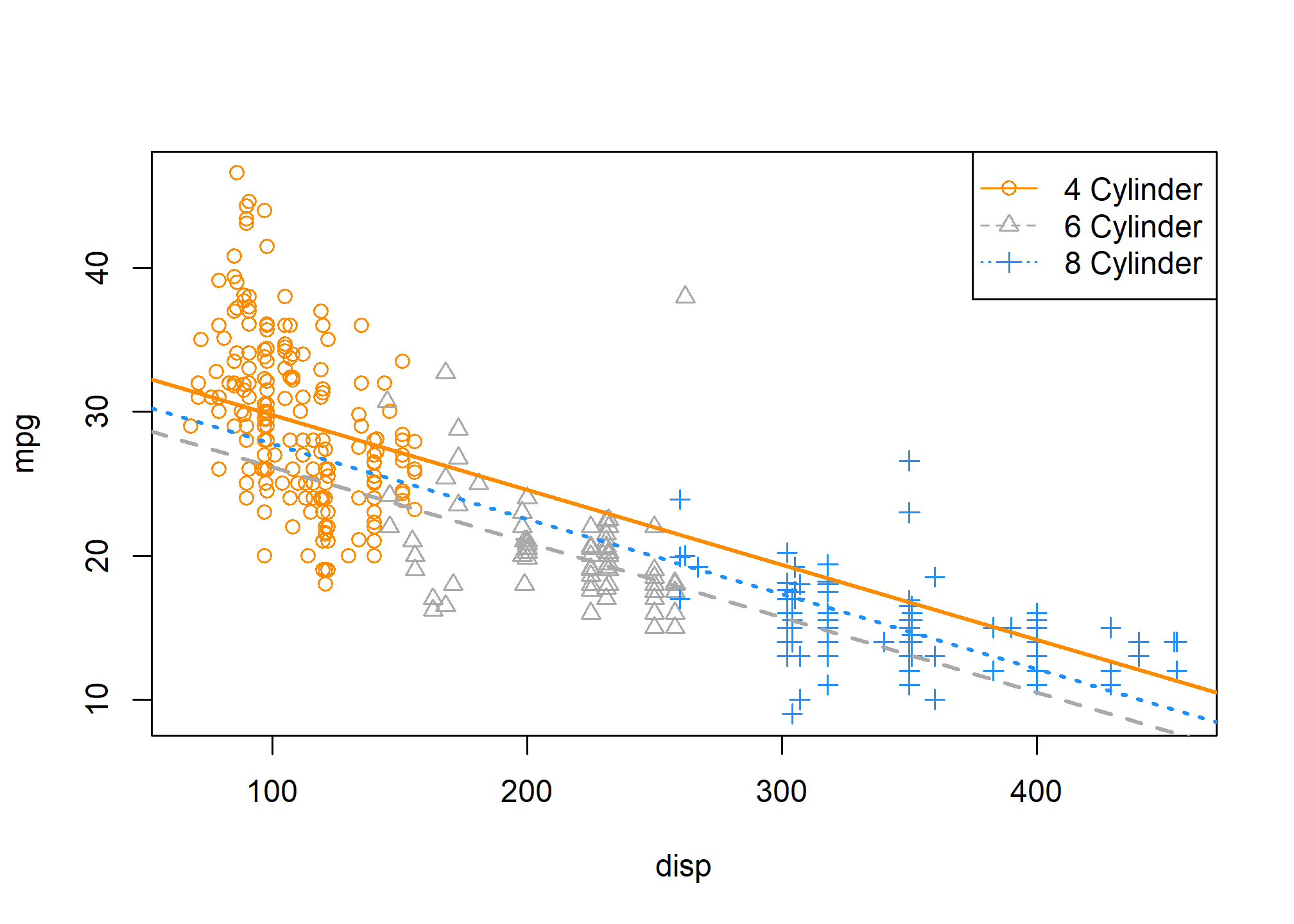
On this plot, we have
- 4 Cylinder: orange dots, solid orange line.
- 6 Cylinder: grey dots, dashed grey line.
- 8 Cylinder: blue dots, dotted blue line.
The odd result here is that we’re estimating that 8 cylinder cars have better fuel efficiency than 6 cylinder cars at any displacement! The dotted blue line is always above the dashed grey line. That doesn’t seem right. Maybe for very large displacement engines that could be true, but that seems wrong for medium to low displacement.
To attempt to fix this, we will try using an interaction model, that is, instead of simply three intercepts and one slope, we will allow for three slopes. Again, we’ll let R take the wheel, (no pun intended) then figure out what model it has applied.
(mpg_disp_int_cyl = lm(mpg ~ disp * cyl, data = autompg))##
## Call:
## lm(formula = mpg ~ disp * cyl, data = autompg)
##
## Coefficients:
## (Intercept) disp cyl6 cyl8 disp:cyl6 disp:cyl8
## 43.59052 -0.13069 -13.20026 -20.85706 0.08299 0.10817# could also use mpg ~ disp + cyl + disp:cylR has again chosen to use 4 cylinder cars as the reference level, but this also now has an effect on the interaction terms. R has fit the model.
We’re using
Now, the three “sub models” are:
- 4 Cylinder:
- 6 Cylinder:
- 8 Cylinder:
Interpreting some parameters and coefficients then:
mpgof a 6 cylinder car with 0dispmpgfor an increase of onedisp, for an 8 cylinder car.
So, as we have seen before
Now, similarly
Once again, we extract the coefficients and plot the results.
int_4cyl = coef(mpg_disp_int_cyl)[1]
int_6cyl = coef(mpg_disp_int_cyl)[1] + coef(mpg_disp_int_cyl)[3]
int_8cyl = coef(mpg_disp_int_cyl)[1] + coef(mpg_disp_int_cyl)[4]
slope_4cyl = coef(mpg_disp_int_cyl)[2]
slope_6cyl = coef(mpg_disp_int_cyl)[2] + coef(mpg_disp_int_cyl)[5]
slope_8cyl = coef(mpg_disp_int_cyl)[2] + coef(mpg_disp_int_cyl)[6]
plot_colors = c("Darkorange", "Darkgrey", "Dodgerblue")
plot(mpg ~ disp, data = autompg, col = plot_colors[cyl], pch = as.numeric(cyl))
abline(int_4cyl, slope_4cyl, col = plot_colors[1], lty = 1, lwd = 2)
abline(int_6cyl, slope_6cyl, col = plot_colors[2], lty = 2, lwd = 2)
abline(int_8cyl, slope_8cyl, col = plot_colors[3], lty = 3, lwd = 2)
legend("topright", c("4 Cylinder", "6 Cylinder", "8 Cylinder"),
col = plot_colors, lty = c(1, 2, 3), pch = c(1, 2, 3))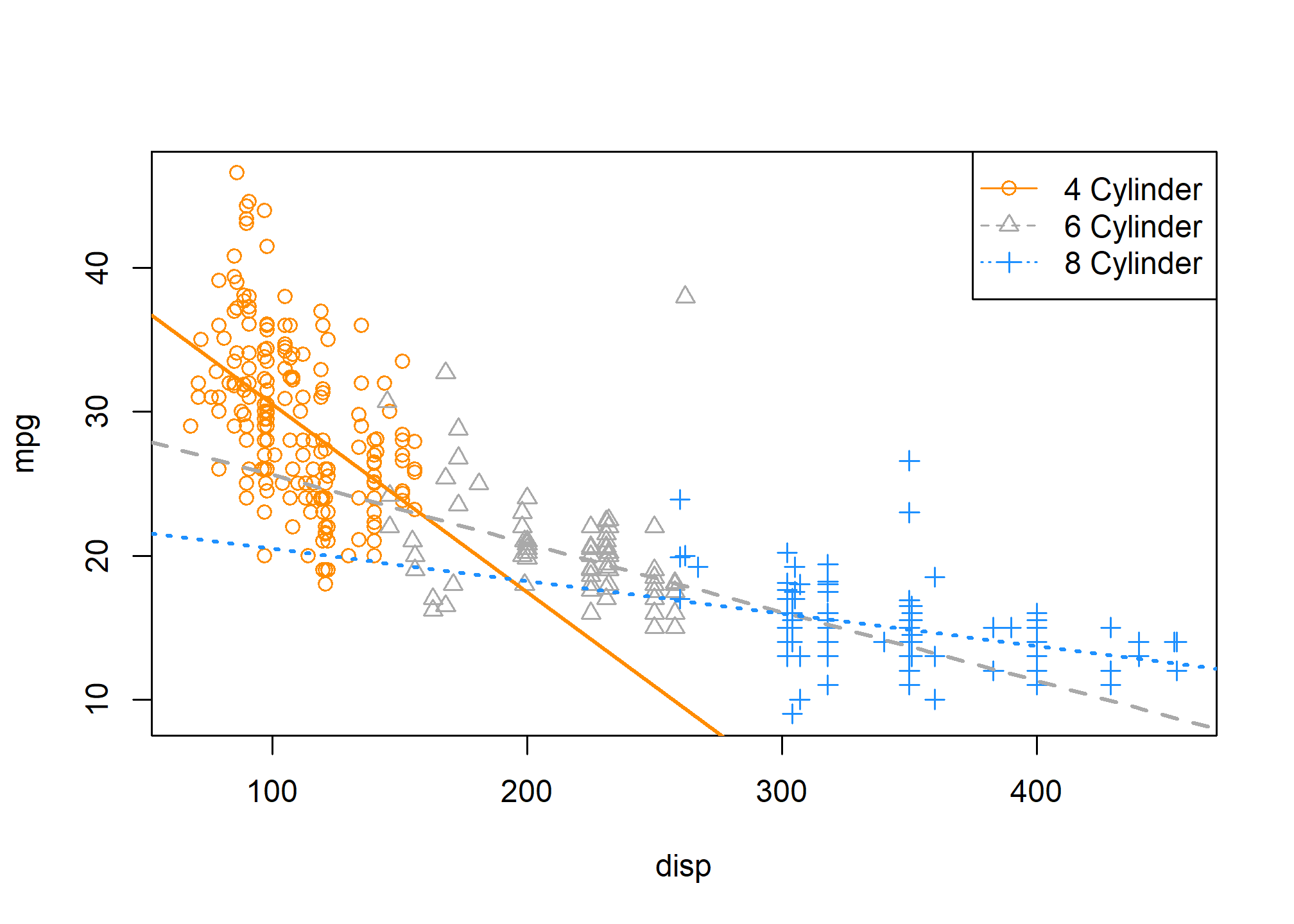
This looks much better! We can see that for medium displacement cars, 6 cylinder cars now perform better than 8 cylinder cars, which seems much more reasonable than before.
To completely justify the interaction model (i.e., a unique slope for each cyl level) compared to the additive model (single slope), we can perform an
We will test,
which represents the parallel regression lines we saw before,
Again, this is a difference of two parameters, thus no
anova(mpg_disp_add_cyl, mpg_disp_int_cyl)## Analysis of Variance Table
##
## Model 1: mpg ~ disp + cyl
## Model 2: mpg ~ disp * cyl
## Res.Df RSS Df Sum of Sq F Pr(>F)
## 1 379 7299.5
## 2 377 6551.7 2 747.79 21.515 1.419e-09 ***
## ---
## Signif. codes: 0 '***' 0.001 '**' 0.01 '*' 0.05 '.' 0.1 ' ' 1As expected, we see a very low p-value, and thus reject the null. We prefer the interaction model over the additive model.
Recapping a bit:
- Null Model:
- Number of parameters:
- Number of parameters:
- Full Model:
- Number of parameters:
- Number of parameters:
length(coef(mpg_disp_int_cyl)) - length(coef(mpg_disp_add_cyl))## [1] 2We see there is a difference of two parameters, which is also displayed in the resulting ANOVA table from R. Notice that the following two values also appear on the ANOVA table.
nrow(autompg) - length(coef(mpg_disp_int_cyl))## [1] 377nrow(autompg) - length(coef(mpg_disp_add_cyl))## [1] 379Parameterization
So far we have been simply letting R decide how to create the dummy variables, and thus R has been deciding the parameterization of the models. To illustrate the ability to use alternative parameterizations, we will recreate the data, but directly creating the dummy variables ourselves.
new_param_data = data.frame(
y = autompg$mpg,
x = autompg$disp,
v1 = 1 * as.numeric(autompg$cyl == 4),
v2 = 1 * as.numeric(autompg$cyl == 6),
v3 = 1 * as.numeric(autompg$cyl == 8))
head(new_param_data, 20)## y x v1 v2 v3
## 1 18 307 0 0 1
## 2 15 350 0 0 1
## 3 18 318 0 0 1
## 4 16 304 0 0 1
## 5 17 302 0 0 1
## 6 15 429 0 0 1
## 7 14 454 0 0 1
## 8 14 440 0 0 1
## 9 14 455 0 0 1
## 10 15 390 0 0 1
## 11 15 383 0 0 1
## 12 14 340 0 0 1
## 13 15 400 0 0 1
## 14 14 455 0 0 1
## 15 24 113 1 0 0
## 16 22 198 0 1 0
## 17 18 199 0 1 0
## 18 21 200 0 1 0
## 19 27 97 1 0 0
## 20 26 97 1 0 0Now,
yismpgxisdisp, the displacement in cubic inches,v1,v2, andv3are dummy variables as defined above.
First let’s try to fit an additive model using x as well as the three dummy variables.
lm(y ~ x + v1 + v2 + v3, data = new_param_data)##
## Call:
## lm(formula = y ~ x + v1 + v2 + v3, data = new_param_data)
##
## Coefficients:
## (Intercept) x v1 v2 v3
## 32.96326 -0.05217 2.03603 -1.59722 NAWhat is happening here? Notice that R is essentially ignoring v3, but why? Well, because R uses an intercept, it cannot also use v3. This is because
which means that v1, and v2, R can make the necessary “three intercepts”. So, in this case v3 is the reference level.
If we remove the intercept, then we can directly obtain all “three intercepts” without a reference level.
lm(y ~ 0 + x + v1 + v2 + v3, data = new_param_data)##
## Call:
## lm(formula = y ~ 0 + x + v1 + v2 + v3, data = new_param_data)
##
## Coefficients:
## x v1 v2 v3
## -0.05217 34.99929 31.36604 32.96326Here, we are fitting the model
Thus we have:
- 4 Cylinder:
- 6 Cylinder:
- 8 Cylinder:
We could also do something similar with the interaction model, and give each line an intercept and slope, without the need for a reference level.
lm(y ~ 0 + v1 + v2 + v3 + x:v1 + x:v2 + x:v3, data = new_param_data)##
## Call:
## lm(formula = y ~ 0 + v1 + v2 + v3 + x:v1 + x:v2 + x:v3, data = new_param_data)
##
## Coefficients:
## v1 v2 v3 v1:x v2:x v3:x
## 43.59052 30.39026 22.73346 -0.13069 -0.04770 -0.02252- 4 Cylinder:
- 6 Cylinder:
- 8 Cylinder:
Using the original data, we have (at least) three equivalent ways to specify the interaction model with R.
lm(mpg ~ disp * cyl, data = autompg)##
## Call:
## lm(formula = mpg ~ disp * cyl, data = autompg)
##
## Coefficients:
## (Intercept) disp cyl6 cyl8 disp:cyl6 disp:cyl8
## 43.59052 -0.13069 -13.20026 -20.85706 0.08299 0.10817lm(mpg ~ 0 + cyl + disp : cyl, data = autompg)##
## Call:
## lm(formula = mpg ~ 0 + cyl + disp:cyl, data = autompg)
##
## Coefficients:
## cyl4 cyl6 cyl8 cyl4:disp cyl6:disp cyl8:disp
## 43.59052 30.39026 22.73346 -0.13069 -0.04770 -0.02252lm(mpg ~ 0 + disp + cyl + disp : cyl, data = autompg)##
## Call:
## lm(formula = mpg ~ 0 + disp + cyl + disp:cyl, data = autompg)
##
## Coefficients:
## disp cyl4 cyl6 cyl8 disp:cyl6 disp:cyl8
## -0.13069 43.59052 30.39026 22.73346 0.08299 0.10817They all fit the same model, importantly each using six parameters, but the coefficients mean slightly different things in each. However, once they are interpreted as slopes and intercepts for the “three lines” they will have the same result.
Use ?all.equal to learn about the all.equal() function, and think about how the following code verifies that the residuals of the two models are the same.
all.equal(fitted(lm(mpg ~ disp * cyl, data = autompg)),
fitted(lm(mpg ~ 0 + cyl + disp : cyl, data = autompg)))## [1] TRUETRY IT
Let’s try some interaction terms using our Ames data from before (linked at the top of this page). For now, we’ll stick to interacting square footage (GrLivArea) with dummy or factor variables. As usual, we’re trying to predict SalePrice.
What factor variables should we use? Here are some options:
CentralAir(binary, but stored as “Y”/“N”)Neighborhood(25 different neighborhoods, stored aschr)YearBuilt(not a factor, butcase_whencan be used to make a few bins based on year)OverallCond(subjective 1-9 scale, but stored as an integer – useas.factor!)???Anything else interesting you see?
I’d like you to choose one of the above and run two models: one with GrLivArea and your chosen factor variable, and one with GrLivArea, your chosen factor variable, and the interaction of the two. Once you have run these:
- Be prepared to interpret the coefficients on the “baseline” coefficient on
GrLivArea, as well as one of the coefficients on the interaction. - Test the two models using
anova(mod1, mod2)and tell us if your more flexible model is statistically better than the less flexible model.
Building Larger Models
Now that we have seen how to incorporate categorical predictors as well as interaction terms, we can start to build much larger, much more flexible models which can potentially fit data better.
Let’s define a “big” model,
Here,
mpg.disp.hp.domestic, which is a dummy variable we defined, where1is a domestic vehicle.
First thing to note here, we have included a new term
Since we are using the three-way interaction term, we also use all possible two-way interactions, as well as each of the first order (main effect) terms. This is the concept of a hierarchy. Any time a “higher-order” term is in a model, the related “lower-order” terms should also be included. Mathematically their inclusion or exclusion is sometimes irrelevant, but from an interpretation standpoint, it is best to follow the hierarchy rules.
Let’s do some rearrangement to obtain a “coefficient” in front of
Specifically, the “coefficient” in front of
Let’s discuss this “coefficient” to help us understand the idea of the flexibility of a model. Recall that,
If the two and three way interactions were not in the model, the whole “coefficient” would simply be
Thus, no matter the values of disp) and mpg).
With the addition of the two-way interactions, now the “coefficient” would be
Now, changing disp) has a different effect on mpg), depending on the values of
Lastly, adding the three-way interaction gives the whole “coefficient”
which is even more flexible. Now changing disp) has a different effect on mpg), depending on the values of
It is so flexible, it is becoming hard to interpret!
Let’s fit this three-way interaction model in R.
big_model = lm(mpg ~ disp * hp * domestic, data = autompg)
summary(big_model)##
## Call:
## lm(formula = mpg ~ disp * hp * domestic, data = autompg)
##
## Residuals:
## Min 1Q Median 3Q Max
## -11.9410 -2.2147 -0.4008 1.9430 18.4094
##
## Coefficients:
## Estimate Std. Error t value Pr(>|t|)
## (Intercept) 6.065e+01 6.600e+00 9.189 < 2e-16 ***
## disp -1.416e-01 6.344e-02 -2.232 0.0262 *
## hp -3.545e-01 8.123e-02 -4.364 1.65e-05 ***
## domestic -1.257e+01 7.064e+00 -1.780 0.0759 .
## disp:hp 1.369e-03 6.727e-04 2.035 0.0426 *
## disp:domestic 4.933e-02 6.400e-02 0.771 0.4414
## hp:domestic 1.852e-01 8.709e-02 2.126 0.0342 *
## disp:hp:domestic -9.163e-04 6.768e-04 -1.354 0.1766
## ---
## Signif. codes: 0 '***' 0.001 '**' 0.01 '*' 0.05 '.' 0.1 ' ' 1
##
## Residual standard error: 3.88 on 375 degrees of freedom
## Multiple R-squared: 0.76, Adjusted R-squared: 0.7556
## F-statistic: 169.7 on 7 and 375 DF, p-value: < 2.2e-16Do we actually need this large of a model? Let’s first test for the necessity of the three-way interaction term. That is,
So,
- Full Model:
- Null Model:
We fit the null model in R as two_way_int_mod. Again, we check to see if the big model is any more explanatory:
two_way_int_mod = lm(mpg ~ disp * hp + disp * domestic + hp * domestic, data = autompg)
#two_way_int_mod = lm(mpg ~ (disp + hp + domestic) ^ 2, data = autompg)
anova(two_way_int_mod, big_model)## Analysis of Variance Table
##
## Model 1: mpg ~ disp * hp + disp * domestic + hp * domestic
## Model 2: mpg ~ disp * hp * domestic
## Res.Df RSS Df Sum of Sq F Pr(>F)
## 1 376 5673.2
## 2 375 5645.6 1 27.599 1.8332 0.1766We see the p-value is somewhat large, so we would fail to reject. We prefer the smaller, less flexible, null model, without the three-way interaction.
A quick note here: the full model does still “fit better.” Notice that it has a smaller RMSE than the null model, which means the full model makes smaller (squared) errors on average.
mean(resid(big_model) ^ 2)## [1] 14.74053mean(resid(two_way_int_mod) ^ 2)## [1] 14.81259However, it is not much smaller. We could even say that, the difference is insignificant. This is an idea we will return to later in greater detail.
Now that we have chosen the model without the three-way interaction, can we go further? Do we need the two-way interactions? Let’s test
Remember we already chose
- Full Model:
- Null Model:
We fit the null model in R as additive_mod, then use anova() to perform an
additive_mod = lm(mpg ~ disp + hp + domestic, data = autompg)
anova(additive_mod, two_way_int_mod)## Analysis of Variance Table
##
## Model 1: mpg ~ disp + hp + domestic
## Model 2: mpg ~ disp * hp + disp * domestic + hp * domestic
## Res.Df RSS Df Sum of Sq F Pr(>F)
## 1 379 7369.7
## 2 376 5673.2 3 1696.5 37.478 < 2.2e-16 ***
## ---
## Signif. codes: 0 '***' 0.001 '**' 0.01 '*' 0.05 '.' 0.1 ' ' 1Here the p-value is small, so we reject the null, and we prefer the full (alternative) model. Of the models we have considered, our final preference is for